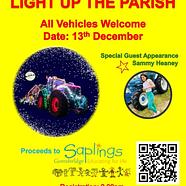we're in the process of updating the communication groups of the Under 13, 15 and Minor panels before the season is up and running.
Are you a parent or guardian of one of the players in these groups? If so, we ask that you look ot see that youre in the group and can repsond to messages (the rsvp button on an event)
Heres some how to guides to help:
Request to join a chat
You can check what chat groups are available in your club and request to join these groups. If a chat group has been setup as public open group then anyone can join without permission while other groups will require the admin to grant you access.
- Open the Chat tab on the app and select the group you wish to update.
- Click on the chat bubble in the bottom right of your screen.
- Select your club from the list of clubs you are currently following. This list will only contain 1 club if you are only subscribed to 1 club.
- Provided your club has the chat feature enabled you will see a list of groups active. The private groups have a Request to Join button while the public groups have a Join button.
- Select your status from the options: Parent | Coach | Player | Other
For Parent and Coach you can specify your Childs name when you enter the group for the first time. You can also edit your child details and your status at any stage on the group info. Your status will then become Request Pending for that group until the admin accepts your request.
Note: The group admins will get a notification informing them of your request to join and you will get a notification with the outcome. If you are accepted into a group all existing members will see a notification that you have joined the group.
Leave a group
A user can request to leave a group at any stage while an admin can only leave a group provided they are not the only admin in the group.
- Open the Chat tab on the app and select the group you wish to update.
- Click on the settings button in top right of screen and select Group Info.
- Select the Leave Group option.
Note: The group admins will get a notification informing them you have left the group. All existing members will see a notification in the chat that you have left the group.
How to Rejoin a Chat group?
A user can request to re join a group they have previously left at any stage.
- Open the Chat tab on the app and select the group you wish to rejoin.
- Click on the settings button in top right of screen and select Group Info.
- Select the Rejoin Group option.