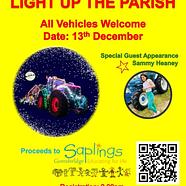You can RSVP on behalf of one or multiple invited attendees associated with your chat profile for that group.
Great, you’re set up as part of a group on clubzap. The coach can create an event in the group to let you (or your child) know about training or a match.
1. Once you are part of a chat group you will receive invites to events such as training and matches and can RSVP
2. Click on the RSVP for Event button
3. Select who is attending that event and click Done.
· Green Thumbs Up - Attending
· Red Thumbs Down - not Attending
· Grey Thumbs up and Down - Response not submitted
4. Once you have submitted your response you can edit your RSVP at any stage up until the event starts.
Log in to https://help.clubzap.com/en/ for help and guides on using Clubzap